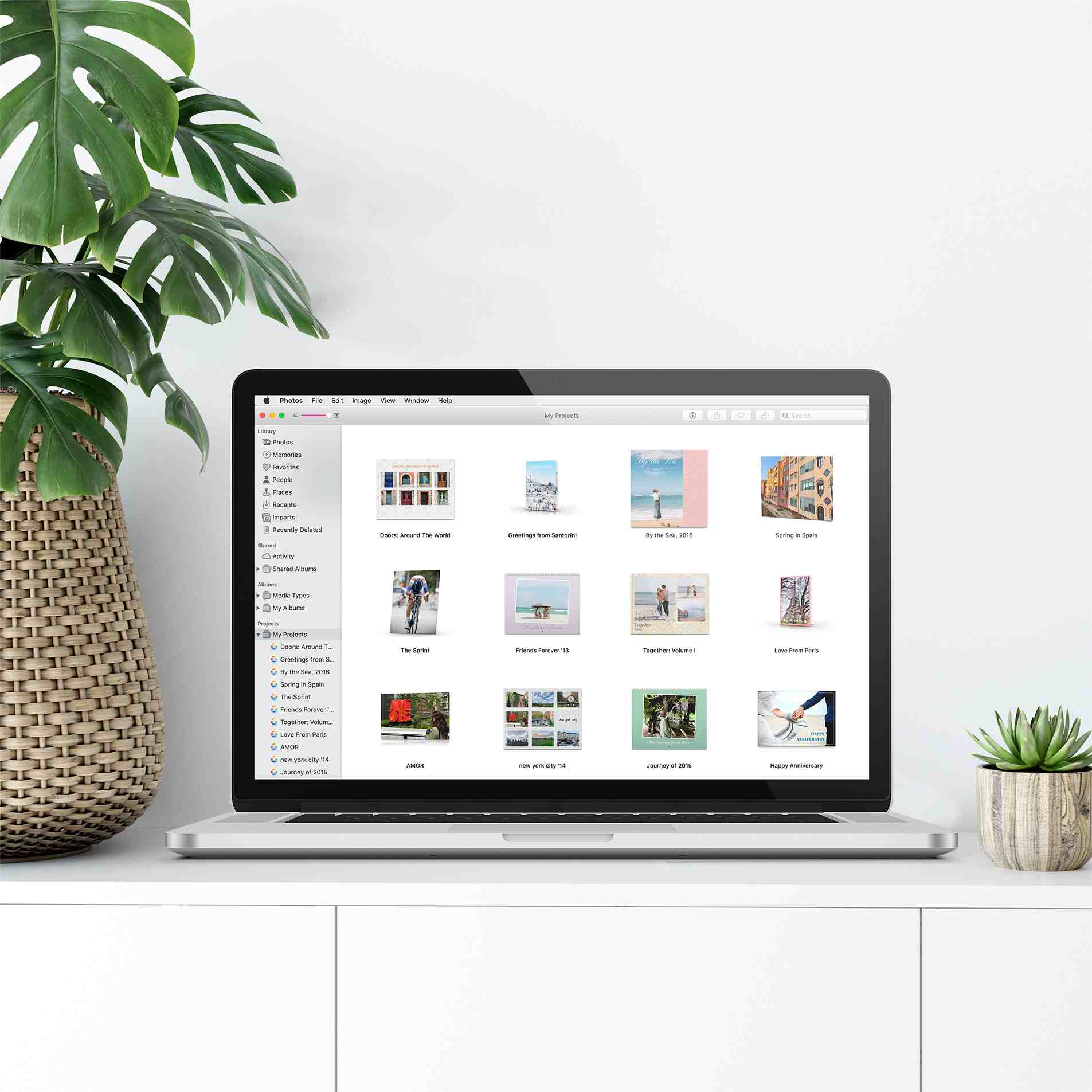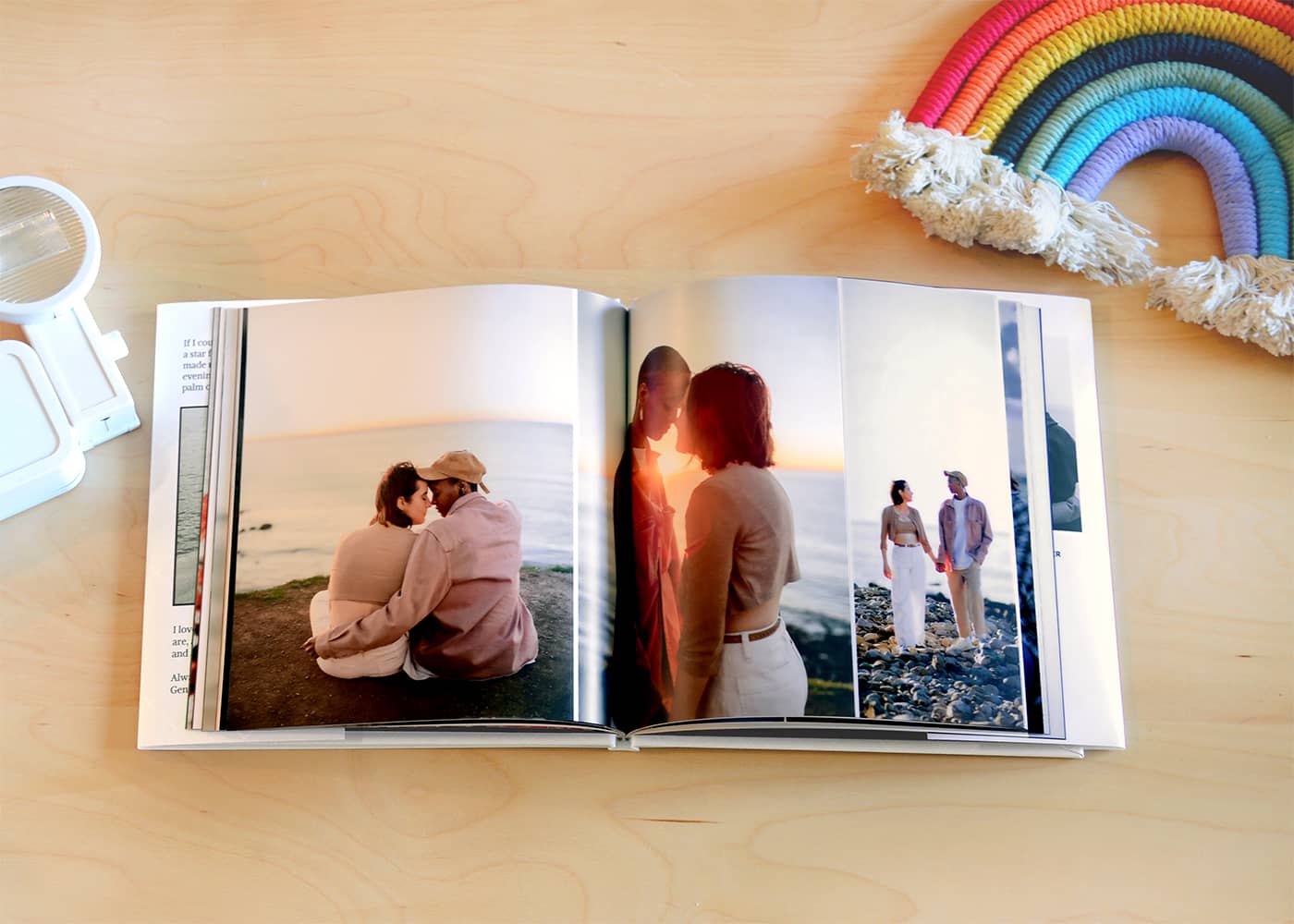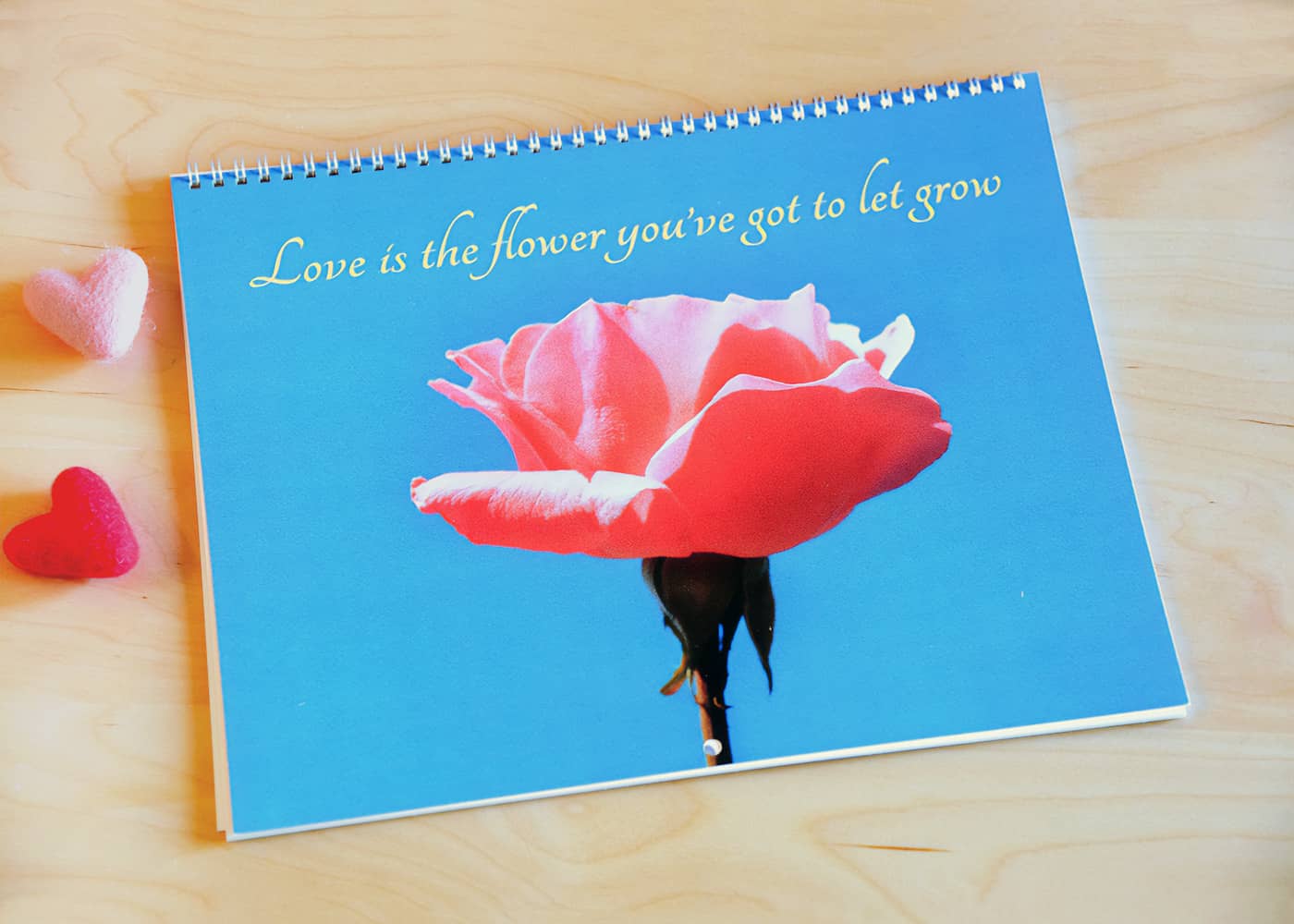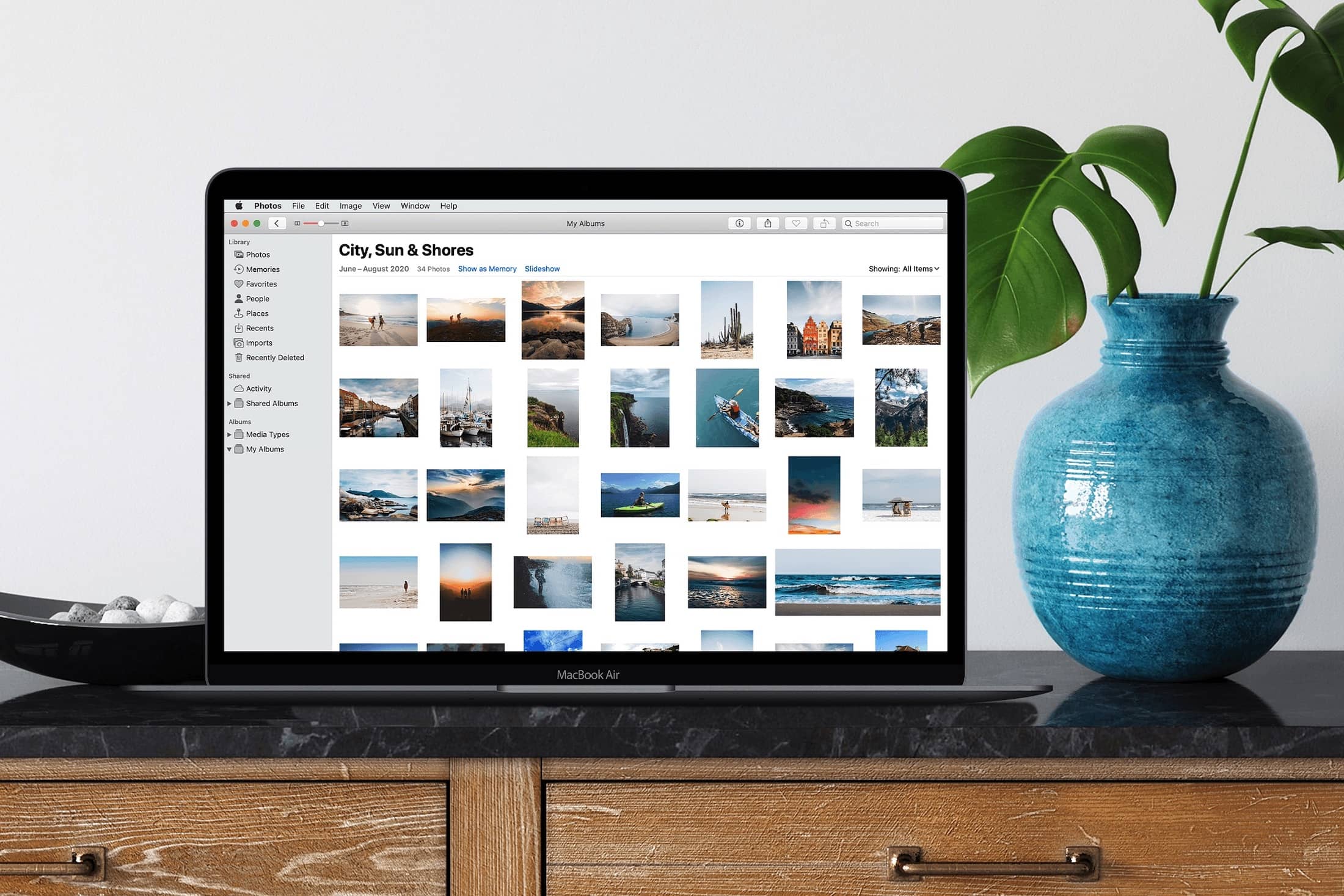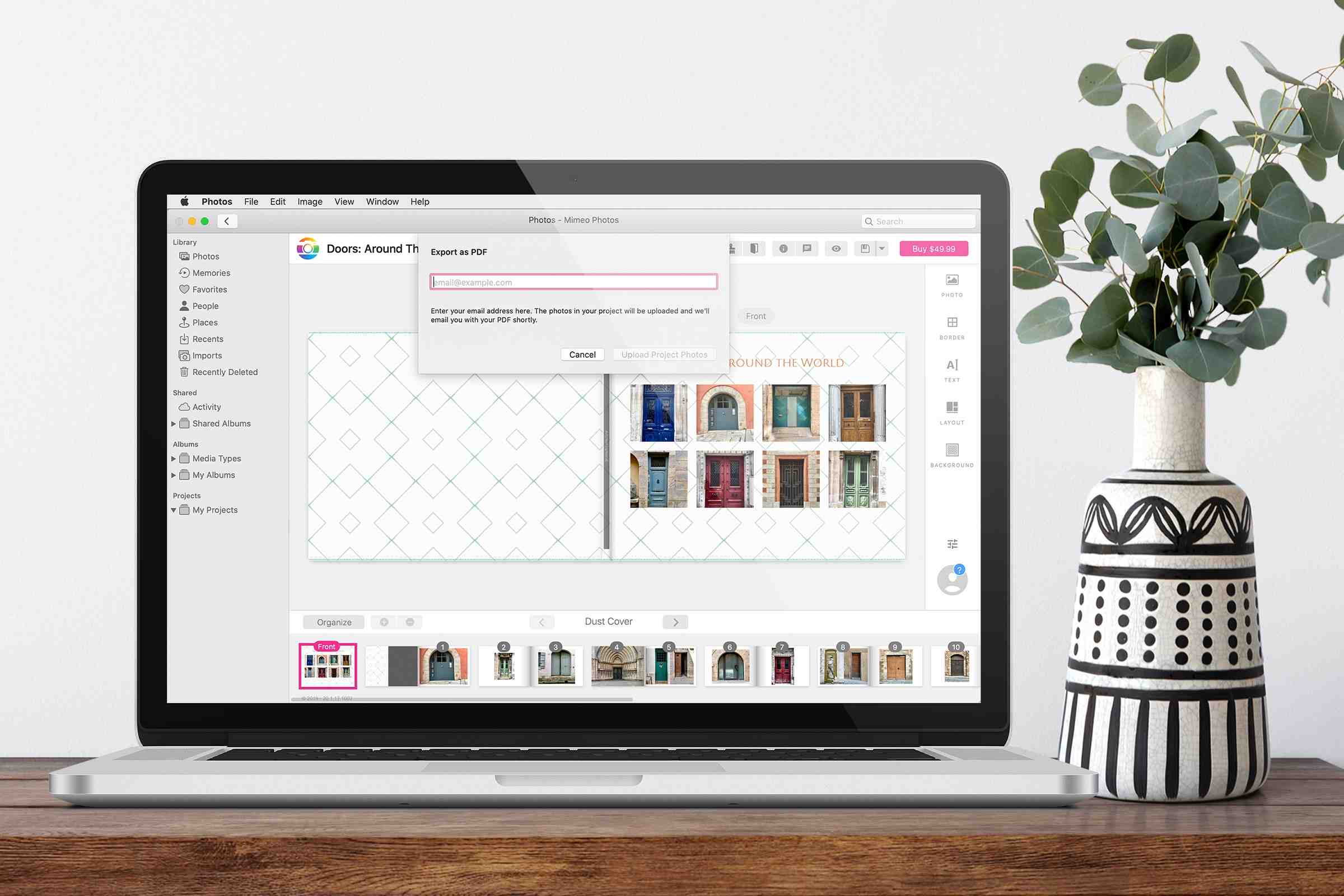Starting with Mimeo Photos 3.0.0 on Mojave macOS you can seamlessly convert your Apple Photo Projects into Mimeo Photos projects.
Converting Your First Project
After converting your Apple Photos project into a Mimeo Photos version, you'll be able to update and print your previous photo project as desired. This includes the capability to make adjustments to your text, backgrounds, and photos. To get started:
- Simply open an existing Apple Photos project
- Click on the "Convert" button in the upper right-hand corner
- Choose "Mimeo Photos" from the menu
If you haven’t downloaded Mimeo Photos yet, download the free Mimeo Photos app from the App Store. Your photo book, card, calendar, print, or any decor item will automatically be converted and become editable in the Mimeo Photos designer.
Premium Apple Photo Quality
For a decade, Mimeo was one of Apple’s select photo print suppliers. If you’ve ordered a project from Apple, it’s likely that it was printed by Mimeo.
As with Apple's premium product quality, everything you’ve come to love about Apple is the same with Mimeo Photos including project sizes, themes, layouts, and select materials.