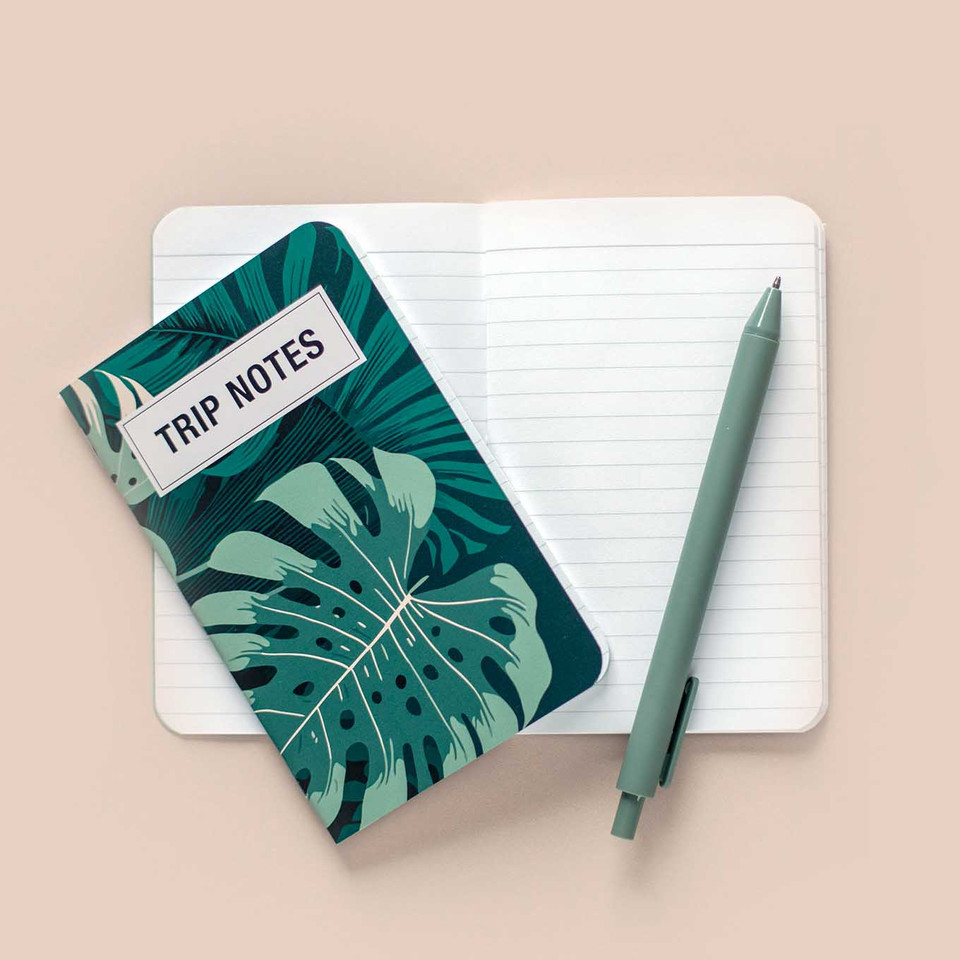Your Memories, In Print
Discover the Mimeo Photos Difference
Unmatched Quality
From protective dust jackets and hand-applied headbands to premium papers that expertly reproduce your images, our products are built to make your memories last. Our quality assurance agents carefully inspect every element of your project to ensure it’s absolutely perfect.
Available Everywhere
We deliver to 160+ countries and accept orders in 14 currencies, making it easy to order – regardless of where you live. Our network of globally distributed production facilities serves customers in North America, Europe, and Asia-Pacific. Once you place your order, we’ll keep you informed of your project’s shipping status every step of the way.
Support, at Your Fingertips
Contacting customer support is easy with Mimeo Photos. Our customer support team is available 24/7 through direct chat, providing instant help from a real person, rather than waiting for email responses. We’ll help you with any question you have, day or night, so your creative process never has to be interrupted.
Carefully Crafted
Our products aren’t simply printed, they are meticulously crafted for an exceptional finish. With 20+ years of craftsmanship and expertise, we’ve perfected the art of custom made photo products.
Create, Your Way
Whether you’re an Apple user working with macOS or iOS, or someone who prefers designing from a web browser, Mimeo Photos ensures a seamless and delightful experience. Create beautiful keepsakes with our user-friendly tools, no matter where your photos live.
Learn more about Mimeo Photos for Mac
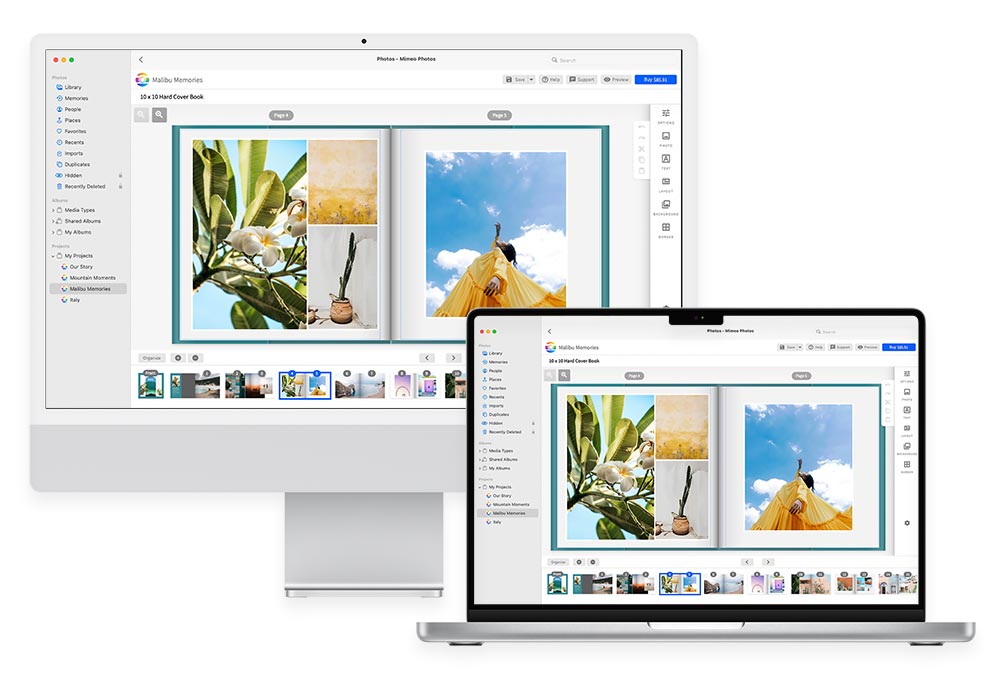
Create on Mac



Create on iPhone & iPad
Learn more about how to start creating.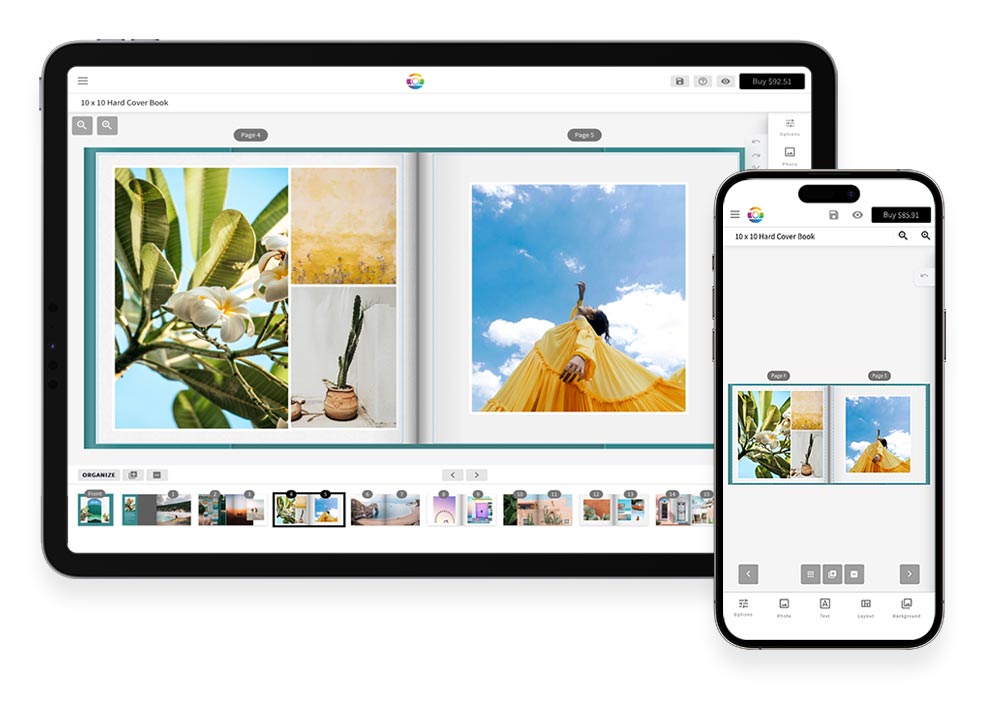
Create on iPhone & iPad


Create on the Web
Learn more about how to start creating.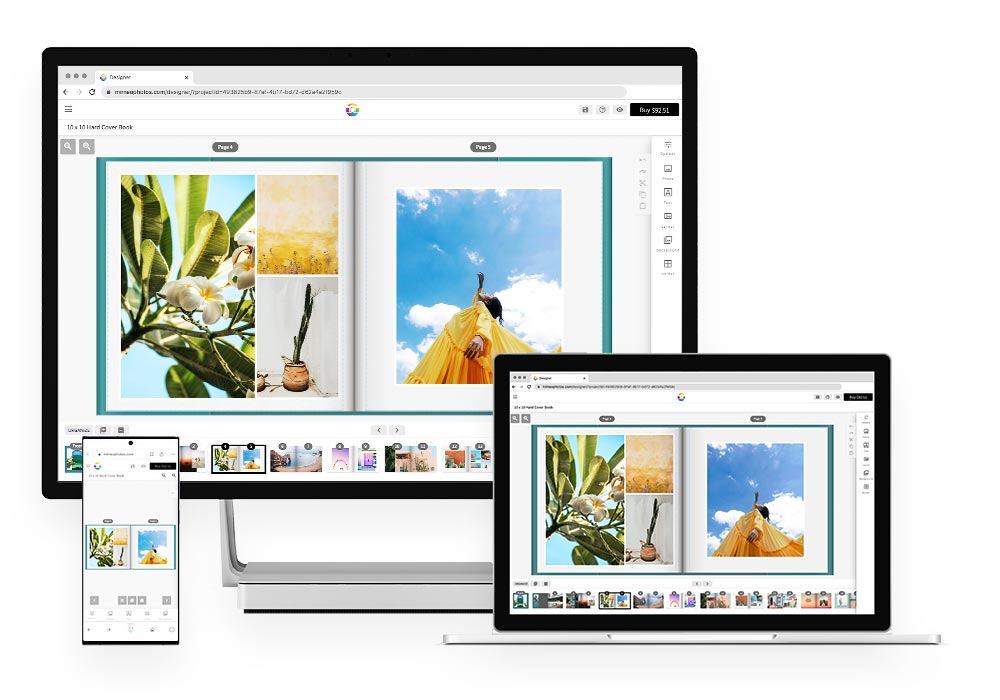
Create on the Web
Themes & Layouts
Discover your creative flair with over 50 designer themes and hundreds of customizable photo layouts at your fingertips.
Page Organization
View all your pages in a comprehensive grid layout, giving you the freedom to effortlessly rearrange and edit individual pages.
Backgrounds & Borders
Amplify your design with a variety of solid or patterned backgrounds, coupled with eye-catching borders that truly make your photos stand out.
Autofill & Round Trip Editing
Harness the app's intelligence to swiftly auto-populate images into your projects. Plus, apply photo edits and filters directly within the app.