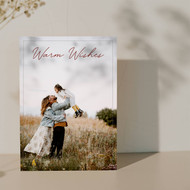Jul 5th 2018
Whether it be holidays, birthdays, baby announcements, events, or thank you’s, customized photo cards add a unique and personal touch to your special messages. By adding photos to your ordinary card, you can turn a card into a memory.
Mimeo Photos is a powerful new extension for creating photobooks, cards, and calendars within Photos for macOS. The app is available for download in the Mac App Store and works within your Photos app to select your favorite memories and create a special photo project of your choice.
Cards
When designing photo cards, Mimeo Photos gives you the tools to make professional and stunning projects right from your own MacOS photos library. After getting started with the Mimeo Photos App, you are able to choose from 4 different types of cards:
Flat Landscape

Landscape stationary style cards to write a personalized message on the back.
Flat Portrait
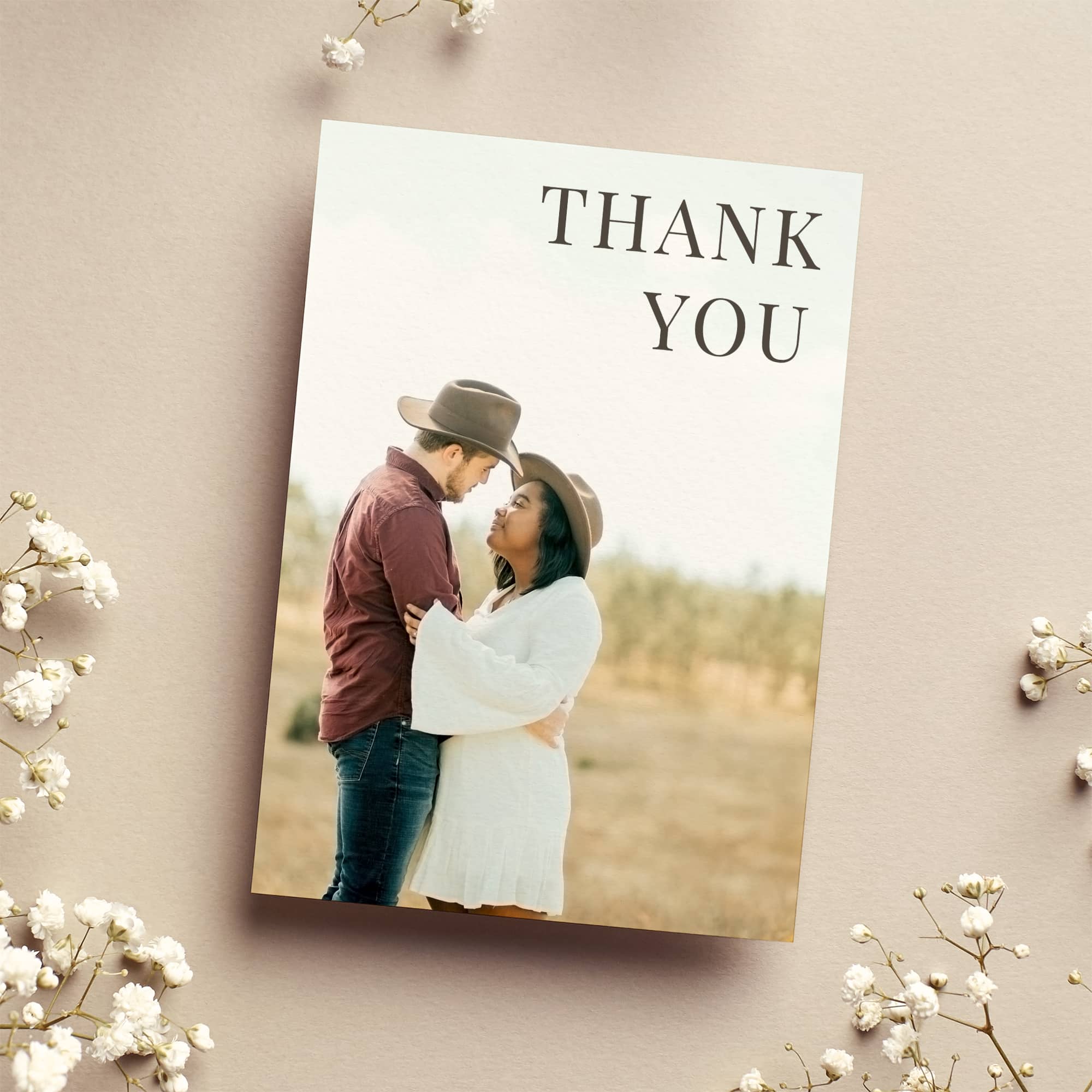
Portrait stationary style card to write a personalized message on the back.
Folded Landscape

Landscape greeting cards to write a personalized message on the inside.
Folded Portrait
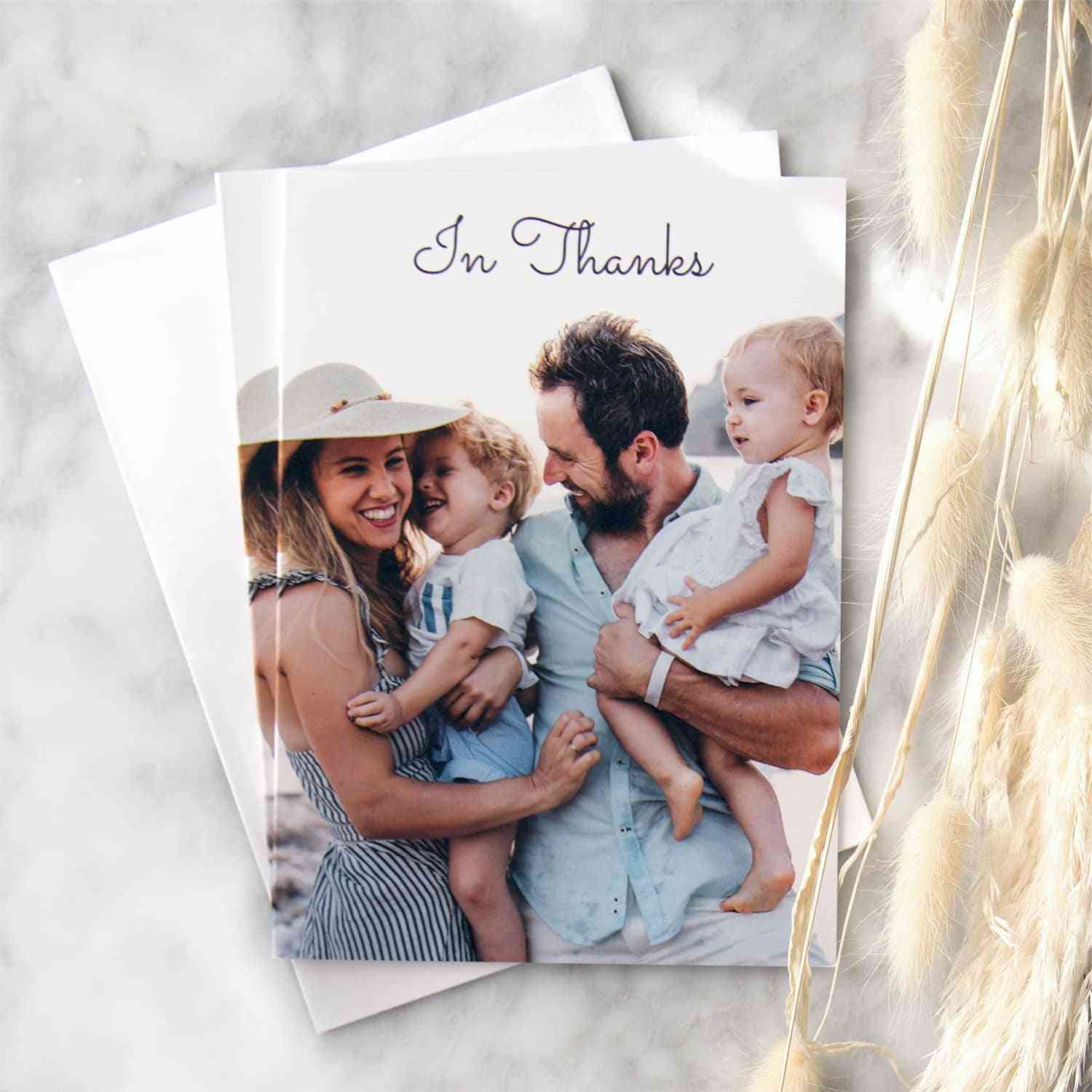
Portrait greeting cards to write a personalized message on the inside.
Next, select a theme that fits your card’s message. Currently, Mimeo Photos offers a large selection of themes in the following categories:
- Holidays
- Love
- Birthday
- Baby
- Thank You
- Congratulations
- Mother’s Day
- Father’s Day
- Photos Only
The theme you select will make the process simple by automatically designing the card layout and filling in your photos. You can further customize your card by swapping out photos, changing the layouts, and adding your special text.
What makes Mimeo Photos great is the full range of flexibility you have with any of your photo projects, enabling users to add as many photos and text with countless different layouts, fonts, and colors to choose from.